SketchUp爱好者关心SketchUp历次新版本都更新了啥,这里我专门整理出来,供大家参看使用!您可以在这里看看草图大师是如何一步步成长的!
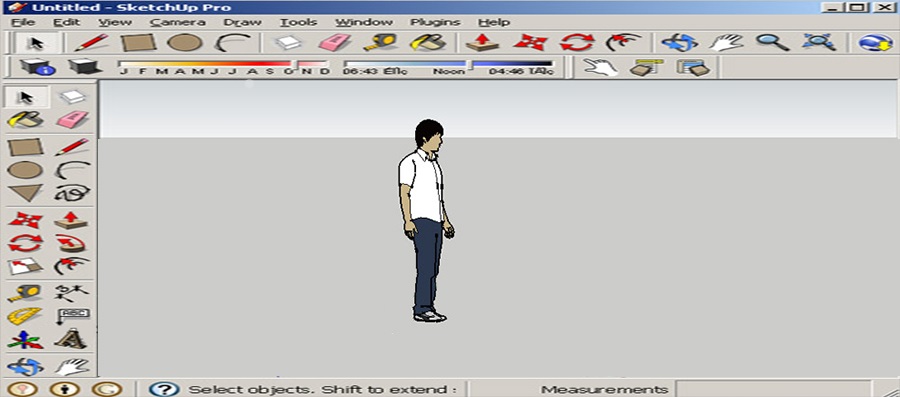
原文:
- Dynamic Components: Create components with parametric behaviors, like a stair which automatically adds more steps when resized, or a cabinet whose doors can open and close!
- Tabular Reports: Assign your own attributes to components and generate tabular reports from your SketchUp models!
- 2D Edges: Two lines crossing in a single plane will break into four segments at their point of intersection.
- 3D Warehouse Browser: This browser allows you to find and download models and collections right inside SketchUp Pro.
- LayOut 2.0: Export your presentation in the JPG or PNG format and work faster with complex models and large paper formats with Vector Rendering. Also new are dimensions and snaps for endpoints, cross points, etc.
- StyleBuilder 1.0: Create your own sketchy-edge style for SketchUp Pro. Not as a download, but as an official feature of SketchUp Pro.
- SpeedUp: Overhauled render engine to work more efficiently with large and complex models.
译文:
- 动态组件:创建具有参数化行为的组件,例如在调整大小时自动添加更多步骤的楼梯,或者可以打开和关闭门的柜子!
- 表格报告:将您自己的属性分配给组件,并从SketchUp模型生成表格报告!
- 2D边缘:在单个平面中交叉的两条线将在其交叉点处分成四个区段。
- 3D Warehouse Browser:此浏览器允许您在SketchUp Pro中查找和下载模型和集合。
- LayOut 2.0:以JPG或PNG格式导出演示文稿,使用矢量渲染可以更快地处理复杂模型和大型纸张格式。 同样新的是端点,交叉点等的尺寸和快照。
- StyleBuilder 1.0:为SketchUp Pro创建自己的粗略边缘样式。 不是下载,而是SketchUp Pro的官方功能。
- SpeedUp:使用大型复杂模型对渲染引擎进行大修,以提高工作效率。
