SketchUp爱好者关心SketchUp历次新版本都更新了啥,这里我专门整理出来,供大家参看使用!您可以在这里看看草图大师是如何一步步成长的!
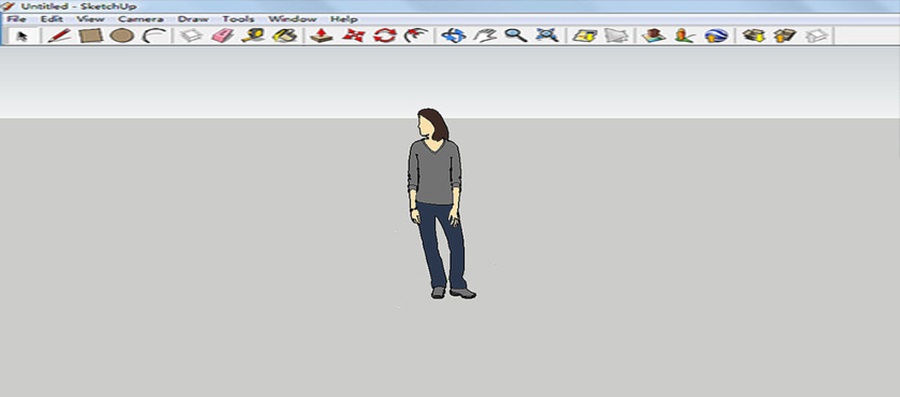
原文
- Advanced Camera Tools: All SketchUp Pro users now have full access to the Advanced Camera Tools. You can use the Advanced Camera Tools to build simulations of real-world cameras (place dolly, pedestal, truck, pan, tilt and roll cameras) in your SketchUp models. The ATCs also provide you with precise controls for settings like focal length, aspect ration and image width (NEW in M2, December 2011).
- Ruby Script Management: New Ruby Extensions can now be installed from the ‘Extensions’ screen of SketchUp’s ‘Preferences (NEW in M2, December 2011).
- Solid Modeling Tools: for additive and substractive modeling with volumes.
- Improved geo-modeling: With Google Maps built right into SketchUp Pro, including more accurate 3D terrain and aerial imagery in color.
- Back Edges: Allows you to see obscured lines as dashed lines, so you will have a detailed view on the geometry of your model.
- Volumes: Volumes of any solid will now be displayed in Entity Info.
- Push/Pull preselect: Works just like all the other SketchUp tools. Just select a face and then Push/Pull without changing te view.
- Scene Thumbnails: Shows you image previews of each scene.
- LayOut 3.0: Show angular dimensions and share your work in the DWG/DXF format.
译文:
- 高级相机工具:所有SketchUp Pro用户现在都可以完全访问高级相机工具。您可以使用高级相机工具在SketchUp模型中构建真实世界相机(放置小车,底座,卡车,平移,倾斜和滚动相机)的模拟。 ATC还为焦距,纵横比和图像宽度等设置提供精确控制(M2中的新功能,2011年12月)。
- Ruby脚本管理:现在可以从SketchUp的“首选项”的“扩展”屏幕安装新的Ruby Extensions(M2中的新功能,2011年12月)。
- 实体建模工具:用于对体积进行加法和减法建模。
- 改进的地理建模:将Google地图内置于SketchUp Pro中,包括更准确的3D地形和彩色航拍图像。
- 后边缘:允许您将模糊的线条视为虚线,因此您将获得模型几何图形的详细视图。
- 卷:任何实体的卷现在将显示在实体信息中。
- 推/拉预选:与所有其他SketchUp工具一样。只需选择一个面,然后按下/拉动而不更改视图。
- 场景缩略图:显示每个场景的图像预览。
- LayOut 3.0:显示角度尺寸并以DWG / DXF格式共享您的工作。
