SketchUp爱好者关心SketchUp历次新版本都更新了啥,这里我专门整理出来,供大家参看使用!您可以在这里看看草图大师是如何一步步成长的!
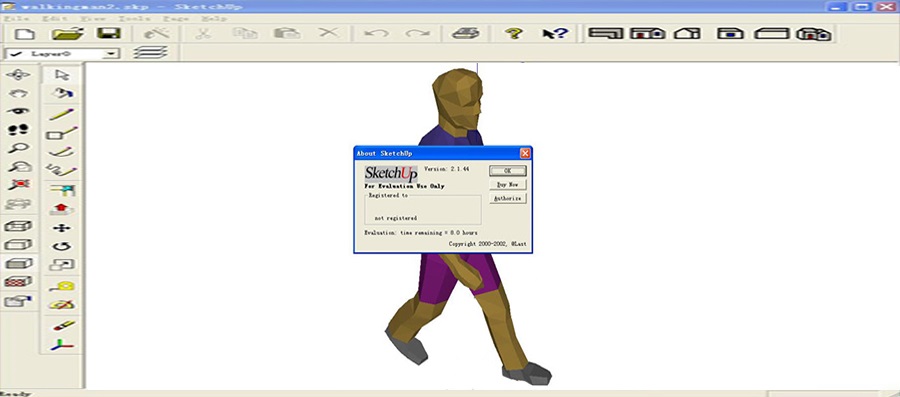
原文:
- Offset Tool: Use the Offset tool to create copies of lines and faces at a uniform distance from the originals. You can offset edges of faces either inside or outside of the original face.
- Section Tool: Use the Section Plane tool to create section cuts enabling you to view geometry within your model.
- Autofold: SketchUp will Autofold faces automatically when a move or stretch operation will create non-planar faces.
译文:
- 偏移工具:使用“偏移”工具创建距离原稿均匀距离的线条和面的副本。 您可以偏移原始面内部或外部的面边缘。
- 截面工具:使用“截面”工具创建截面切割,使您可以在模型中查看几何体。
- 自动翻转:当移动或拉伸操作将创建非平面面时,SketchUp将自动自动翻转面。
